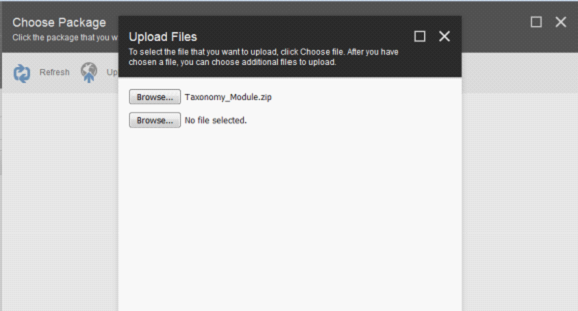Taxonomy Module
Overview
The purpose of this Module is to Mapping an Item to different Taxonomies (Categories) without creating an entry for the Item. Also providing an UI to make the changes from the Admin Console, which helps the Content Author easier. It helps in Categorizing the Item to a large extend and use from there with the minimum effort (For Ex: IPhone is an Item, then it can be categorized under IOS, Smart Phones, Phones, Electronics etc..).
Installation and Validation
ØDownload the Taxonomy Module zip file Taxonomy_Module.zip
ØUse the Installation Wizard and Upload the Taxonomy Module in the Sitecore Instance
ØThen Install the Module
ØAfter Installing, Navigate to the Master Database Content Editor
Ø Navigate to the Templates and Check for the Taxonomy_Module Folder
ØThe First Template Taxonomy should be used to create the Taxonomy Items
ØThe Second Template Taxonomy Base should be used as Base Templates for which the Taxonomies to be mapped.
Adding a Taxonomy
ØNavigate to the Sitecore -> Content, Select Insert From Template to add New Items Under it. (It is not necessary to be under Content, It can be anywhere under content)
ØChoose the Template as Taxonomy Template to create Taxonomy Item
ØNew Taxonomy will get added under Content.
Assigning Taxonomies to an Item
ØIf we want to assign the Taxonomy to the Test Template Items, then we need to assign the Taxonomy Base Template as Base Template for the Test Template to inherit its fields.
ØNow, Create an Item using Test Template. (Ex: Moto G)
ØWe can also find the Section Taxonomy Base available under the Item Moto G with a multilist field showing the list of Taxonomies created in the Sitecore Instance
ØThe Taxonomy to which the Item should be Mapped should be moved to the Right Side selected Area
ØAssigned the Item to Smart Phones Taxonomy.
ØNavigating to the Smart phone Taxonomy.
Ø We can find the Taxonomy Editor, Which will display the Assigned Templates in the Options Section and List all the Mapped Items of this Taxonomy under the Items Mapped to this Taxonomy Section.
ØClicking on Each Item will Navigate to the Respective Item.
Class Name for API
Class Name for API
Sitecore.SharedSource.Taxonomy
Link to Download the Module:
https://community.sitecore.net/general/f/13/t/1582
Link to Download the Module:
https://community.sitecore.net/general/f/13/t/1582